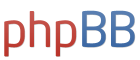Hi, I'm trying to configure one of these WAG54G for a member of the family. She uses BT ADSL. The Linksys requires a username/password but I think BT ADSL doesn't require a username/password. So what do you use? The best I can achieve is that the Linksys seems to be working in the context of a router ie every computer inside the network can see the router and get an IP address. Unfortunately, the best the Linksys does is to start "training" with the BT connection, but it never successfully connects. Am I missing something obvious?
Any help would be very much appreciated.
Andy Clarke
reply to: [email protected]
ADSL connection to BT
-
aclarke
Hi, thanks for the response, the VCI and VPI settings are correct (as per your suggestion).
The difficulty I seem to be having is with the password. BT don't seem to think there is a password, however, the Linksys insists on one.
What do other BT broadband users do with these Linksys boxes (WAG54G)?
Cheers,
Andy
The difficulty I seem to be having is with the password. BT don't seem to think there is a password, however, the Linksys insists on one.
What do other BT broadband users do with these Linksys boxes (WAG54G)?
Cheers,
Andy
Indeed, BT mentions no password is necessary:
http://bt.com/btbroadbandtps/ns_tps_faq ... ge=this#16
can't you just leave the password field blank?
If not, how about trying a dummy password if the WAG54G insists on it? BT should ignore it.
good luck
http://bt.com/btbroadbandtps/ns_tps_faq ... ge=this#16
can't you just leave the password field blank?
If not, how about trying a dummy password if the WAG54G insists on it? BT should ignore it.
good luck
-
aclarke
The best I can get it to see the Linksys "training" then "disconnected" on the Linksys Status page. I presume this is the Linksys trying to make a connection, then when it can't, it remains disconnected.
Because the Linksys insists on a password before you can Save Changes, then I have had to put something, a dummy, in the password setting. I don't know what else I can do with this piece of kit now.
There seems to be two camps of people with these boxes, one where they get the box up and running in about 15 mins and have no problems, the other where they have great difficulty getting the thing configured properly. I'm distinctly in the later
I don't know what else I can try...
Because the Linksys insists on a password before you can Save Changes, then I have had to put something, a dummy, in the password setting. I don't know what else I can do with this piece of kit now.
There seems to be two camps of people with these boxes, one where they get the box up and running in about 15 mins and have no problems, the other where they have great difficulty getting the thing configured properly. I'm distinctly in the later
I don't know what else I can try...
-
Guest
Hi Guys,
Seems I am one of those in the "can't get it set up for love nor money corner".
I have used the Linksys user name and password of "admin" or as their own knowledge base support suggests just entering "admin" as the password with no success at all.
Also, depsite contacting Linksys 3 times this morning with no success on any of my questions they still can't tell me whether the firmware I need to update my WAG54G is annex A or Annex B as shown on their website. The link is:-
http://www.linksys.com/international/fi ... =32&coid=6
Can anyone help me please? Nearly used my new Linksys Gateway as a brick today and thrown it through the window!!! To say I am very frustrated is the understatement of the year.
Many thanks in anticipation of your help,
Darrell
P.S. My service provider is NDO website www.ndo.com
Seems I am one of those in the "can't get it set up for love nor money corner".
I have used the Linksys user name and password of "admin" or as their own knowledge base support suggests just entering "admin" as the password with no success at all.
Also, depsite contacting Linksys 3 times this morning with no success on any of my questions they still can't tell me whether the firmware I need to update my WAG54G is annex A or Annex B as shown on their website. The link is:-
http://www.linksys.com/international/fi ... =32&coid=6
Can anyone help me please? Nearly used my new Linksys Gateway as a brick today and thrown it through the window!!! To say I am very frustrated is the understatement of the year.
Many thanks in anticipation of your help,
Darrell
P.S. My service provider is NDO website www.ndo.com
This all sounds a tad confused...assuming by the date(s) you've fixed it or thrown it so I'll be brief !
Don't confuse the User Name & Password for the gateway Management Console with being authenticated by your ISP.
Start by double-checking the BT info. - 99.99% sure for UK it will be PPPoA.
You need to enter the BT supplied Username & Password. BT must have supplied this at some stage - or maybe you have to phone them to get it - without it there's no way to authenticate the request !!
No ISP (even BT) would have a blank Password as part of PPPoA (think about it....)
Go to page 18 of the User Guide that's on the LinkSys CD for more info.
Perhaps you can close the thread if it's fixed ?
Don't confuse the User Name & Password for the gateway Management Console with being authenticated by your ISP.
Start by double-checking the BT info. - 99.99% sure for UK it will be PPPoA.
You need to enter the BT supplied Username & Password. BT must have supplied this at some stage - or maybe you have to phone them to get it - without it there's no way to authenticate the request !!
No ISP (even BT) would have a blank Password as part of PPPoA (think about it....)
Go to page 18 of the User Guide that's on the LinkSys CD for more info.
Perhaps you can close the thread if it's fixed ?