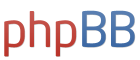My ps2 reset button got jammed and when i opened it up to fix it the white button fell out. Can someone fully explain how to get it back on. I hooked up my ps2 with it still open and hold down the button and the button went green but i cant get it back on properly without the thing falling or or not being in line with the reset button.
Thanks in advance.
Help with getting white reset button back on.
This depends on your PS2 model. If it's the slimline, then I have no idea how to tell you to get in and out of it. Here are a few places to go to:
http://www.modchipstore.com/customer/pa ... ?pageid=37
http://www.mod-chip.com/en/installation_ps2.htm
At MOD-CHIP you can download a PDF for your specific version. Now for my 2 cents.
If your PS2 is the one that has a ribbon cable running into the top of the plastic case, meaning the power/eject is fitted into the top case, then it's just a matter of lining it up properly and fitting it back into the top case before placing it on the bottom and screwing it back together. The eject/power assembly has a little slot that you need to catch properly in order to fit it back on the PS2. The silver ribbon-cable runs over the DVD-Drive assembly when you're re-assembling the console.
If your PS2 has the power/eject screwed on the side near the DVD-ROM then all you need to do is put it back and screw it up.
My speculation is that yours is the one that fits the buttons into the top cover of the console. In which case, click right here in order to download the VERSION 4-8 manual. Follow the instructions to disassemble and reverse to reassemble. If that is not your version, check the rest of them @ mod-chip to find your own.
Hope the info helped. Post your results when you can.
PeAcE.
http://www.modchipstore.com/customer/pa ... ?pageid=37
http://www.mod-chip.com/en/installation_ps2.htm
At MOD-CHIP you can download a PDF for your specific version. Now for my 2 cents.
If your PS2 is the one that has a ribbon cable running into the top of the plastic case, meaning the power/eject is fitted into the top case, then it's just a matter of lining it up properly and fitting it back into the top case before placing it on the bottom and screwing it back together. The eject/power assembly has a little slot that you need to catch properly in order to fit it back on the PS2. The silver ribbon-cable runs over the DVD-Drive assembly when you're re-assembling the console.
If your PS2 has the power/eject screwed on the side near the DVD-ROM then all you need to do is put it back and screw it up.
My speculation is that yours is the one that fits the buttons into the top cover of the console. In which case, click right here in order to download the VERSION 4-8 manual. Follow the instructions to disassemble and reverse to reassemble. If that is not your version, check the rest of them @ mod-chip to find your own.
Hope the info helped. Post your results when you can.
PeAcE.
The slimline would be the Version 12 and up. You can find the PDF manuals for those at mod-chip (link is above). Hope they help. Sorry, I've never disassembled a slim, since there is no solderless chip available for the slim I didn't opt to get one. Post your findings and results if the sites I gave U helped. In the event that you need further instructions other than available at mod-chip, let me know and I'll dig something up and post extended instructions and/or other websites for you. Awaiting response.
PeAcE.
PeAcE.
I managed to fix one of these
A friend of mine brought me his slimline. It had fell, and hit the floor. The power button wouldn't work anymore. I took it apart, and the microswitch had broken off the board. I found it stuck in the main board metal shroud. I looked it over carefully, and there was enough metal tabs left on the switch to re-solder it in place. I placed the switch on the board where it came off of, and carefully hit it with some solder. Voila! Back in business. I suppose every case may be different, but this one worked out. It saved him about 20 bucks for a new power board.