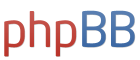Hi,
Try doing an FTP session using PASV transfers.. this may solve the issue...
Even with this setup I need to do some testing as to how inbound connections truely happen.. e.g. testing a web/ftp/smtp server etc...
Let me know how you go...
Search found 5 matches
- Thu Mar 25, 2004 9:20 pm
- Forum: Linksys WAG54G
- Topic: Using Linksys WAG54G with NAT and NON NAT
- Replies: 17
- Views: 221126
- Wed Mar 24, 2004 4:03 pm
- Forum: Linksys WAG54G
- Topic: Using Linksys WAG54G with NAT and NON NAT
- Replies: 17
- Views: 221126
- Wed Mar 24, 2004 11:06 am
- Forum: Linksys WAG54G
- Topic: Using Linksys WAG54G with NAT and NON NAT
- Replies: 17
- Views: 221126
Hey I have managed to resolve this :D I set the local router IP to .122 and set the gateway on the computers to .122 and disabled NAT. I can also get the DHCP server on the router to assign the PUBLIC static IP addresses and also automatically passes on the correct DNS information to the DHCP client...
- Wed Mar 24, 2004 9:35 am
- Forum: Linksys WAG54G
- Topic: Using Linksys WAG54G with NAT and NON NAT
- Replies: 17
- Views: 221126
- Tue Mar 23, 2004 11:01 pm
- Forum: Linksys WAG54G
- Topic: Using Linksys WAG54G with NAT and NON NAT
- Replies: 17
- Views: 221126
Using Linksys WAG54G with NAT and NON NAT
Hi, I have the got the Linksys WAG54G wireless router and had it up and running in 5 minutes using normal NAT without any issues. I have 5 usable IP's from Eclipse and am trying to get the router working in this scenario. I have made the following changes after it was working in NAT mode: - The rout...